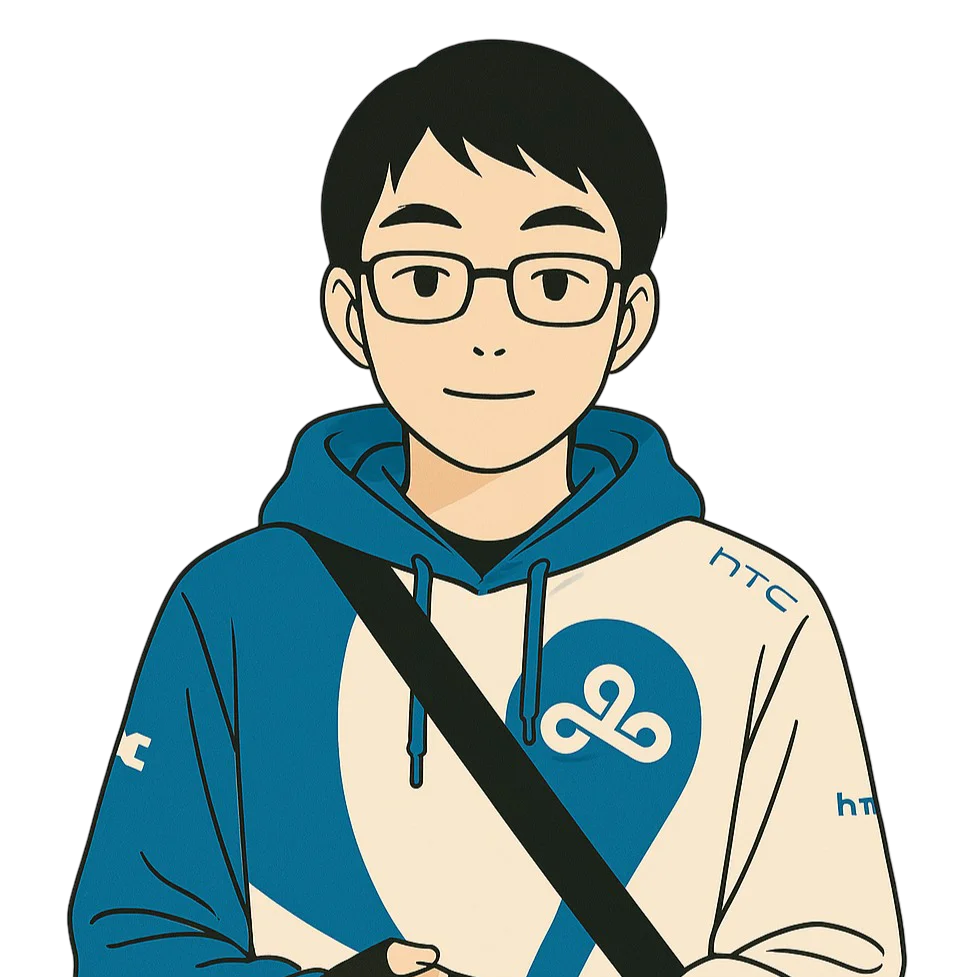
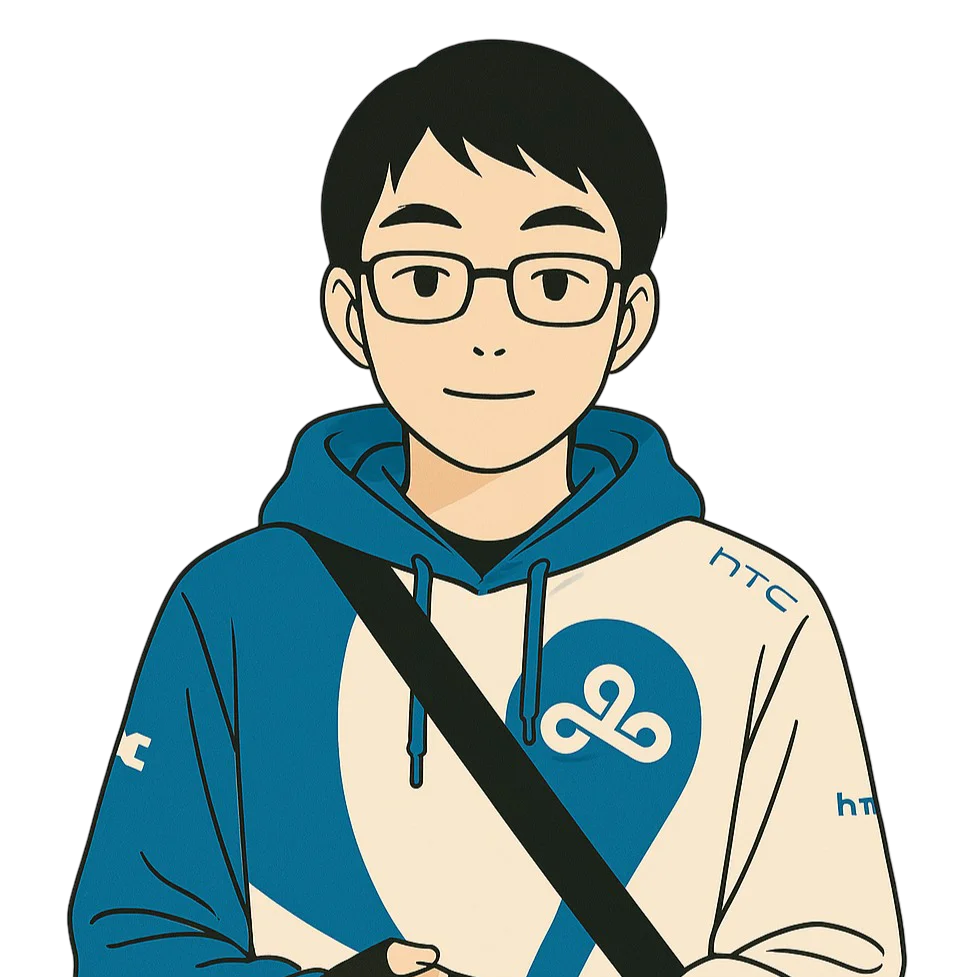

A desktop-based 2FA solution for managing multiple TOTP authenticator codes without reaching for your phone.
View on GitHub






This project arose from my daily workflow as a cloud computing tutor. Marking hundreds of student environments requires setting up 2FA repeatedly, which became tedious with constant phone usage. While Linux oathtool helped, forgetting to note down secret keys meant repeatedly setting up the same accounts, tedious part 2.
The Self-Hosted Authenticator is a desktop-based TOTP (Time-based One-Time Password) solution that eliminates the need to reach for your phone, running locally in a Docker container. It supports adding unlimited accounts and provides a clean, simple interface for managing 2FA codes.
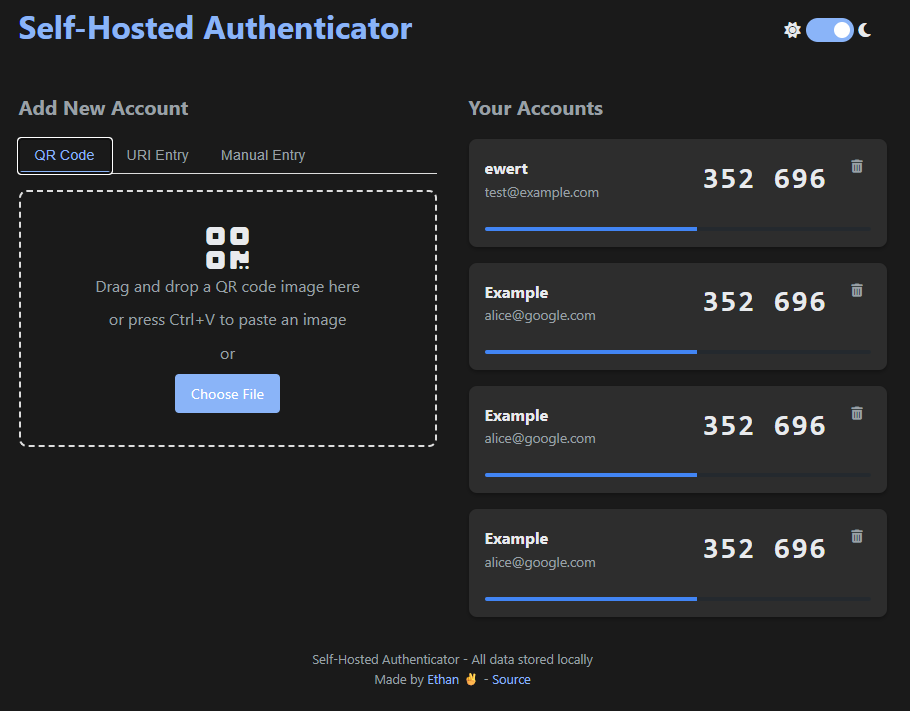
Dark Interface
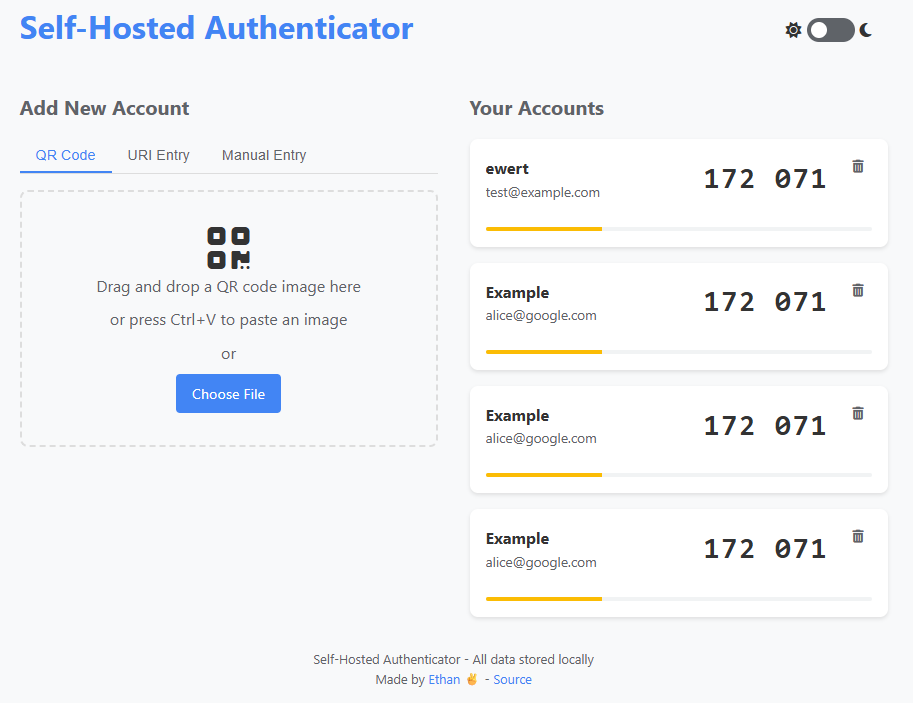
Light Interface
During development, I encountered and overcame several technical challenges:
Initially, I chose NeDB since it provides a MongoDB-like API for JavaScript. I wanted something flexible that could be embedded directly in the app. However, after implementation began, I encountered issues with permissions and security alerts - NeDB is no longer maintained and has some lingering bugs.
Solution: Switched to SQLite for better reliability, broader community support, and stronger persistence guarantees.
When adding a TOTP URI containing an email address, characters were being incorrectly parsed or dropped entirely, breaking the authentication. The issue was in the parseOTPAuthURI function, where Node's URL parser was struggling with the custom otpauth:// URI scheme.
Solution: Created a custom parser that:
Initially tried to use Canvas dependencies for QR code scanning, but ran into version incompatibility issues in the containerized environment.
Solution: Switched to jsQR library, which provided more reliable QR code detection with fewer dependencies.
This project is designed for personal use and implemented with basic security measures:
It's important to note that this tool lacks enterprise-grade security features like proper authentication for the web interface, advanced database encryption, audit logging, or intrusion detection. It's suitable for personal use but would need significant security enhancements for any production environment.
For the full code and documentation, visit the GitHub repository.